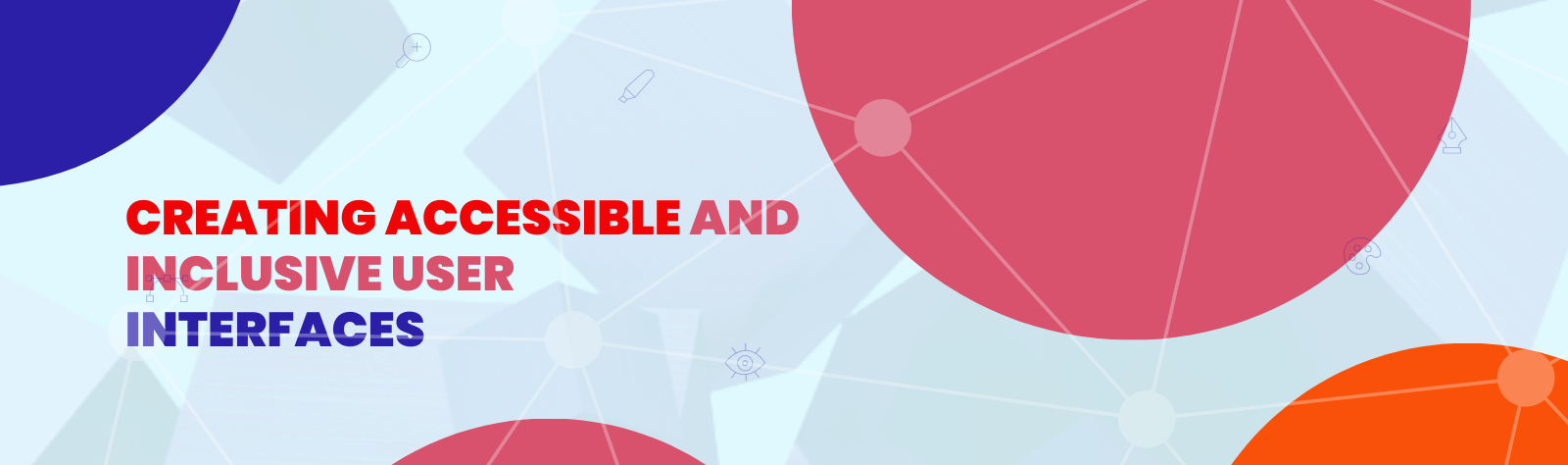
Best practices for creating accessible and inclusive user interfaces
Creating accessible and inclusive user interfaces (UI) is critical for ensuring that all users can access and use your digital products and services, regardless of their abilities or disabilities. In this article, we’ll look at some tips and best practices for designing user interfaces that are inclusive and simple to use for everyone.
Begin by considering accessibility
When creating a user interface, it’s critical to keep accessibility in mind from the start. This includes taking into account the needs of users with disabilities and ensuring that your UI is simple to navigate and use for everyone. This can include large, easy-to-read text, alternative text for images, and simple, intuitive navigation.
Design should be clear and consistent
A clear and consistent design is essential for creating a user interface that is simple to use for everyone. This includes employing the same layout, colors, and typography throughout your UI and ensuring that all buttons, links, and other elements are clearly labeled and easy to locate. Consistency helps users understand how to interact with your UI and makes finding what they need easier.
Allow for multiple modes of interaction
When it comes to interacting with a UI, different users have different preferences. Some people prefer a mouse and keyboard, while others prefer touch or voice commands. It is critical to provide multiple ways for users to interact with your UI to ensure that it is inclusive. Keyboard shortcuts, touch gestures, and voice commands are examples of this.
Make good use of color and contrast
Color and contrast are important aspects of user interface design. They can assist users in understanding the various components of your UI and making navigation easier. However, effective use of color and contrast is required to ensure that your UI is inclusive. This includes using high contrast between text and background, avoiding color-coding that relies solely on color, and providing alternative ways to convey information that cannot be conveyed through color.
Real users should be used to test your user interface
Testing your UI with real users is one of the best ways to ensure that it is inclusive and simple to use for everyone. This can include testing with disabled users as well as users from diverse backgrounds. By testing your UI with real users, you can identify any issues or areas for improvement and make changes to ensure that your UI is inclusive and easy to use for everyone.
In addition to the suggestions above, there are a few other factors to consider when designing an accessible user interface.
Non-text content should have text alternatives
Images, videos, audio, and animations, for example, can make a website or app appear more engaging and dynamic. These elements, however, can make it difficult for users with disabilities to access the content. It is critical to provide text alternatives for non-text content in order to ensure that your UI is accessible. This includes providing a text description of an image as well as closed captions for videos and audio.
Make use of ARIA attributes
ARIA (Accessible Rich Internet Applications) is a set of attributes that can be used to improve web content accessibility. These attributes can be used to provide additional information about web page elements such as a form label or the role of a button. You can ensure that your website is accessible by using ARIA attributes.
Creating inclusive and accessible user interfaces is a continuous process. It’s critical to stay up to date on the latest best practices, test your UI with real users, and be willing to make changes to ensure that your UI is inclusive and simple to use for everyone. You can create UI that is inclusive and accessible to all users by following these tips and best practices.





Sorry, the comment form is closed at this time.