
The benefits of using microinteractions in UX/UI design
Microinteractions are brief interactions that occur within a user interface (UI) to provide feedback, direct the user, or complete a task. They are becoming more popular in UX/UI design, where they are used to improve the user experience (UX) and make it more engaging and interactive. Microinteractions are small animations, sounds, or messages that are triggered by the actions of the user. In this article, we’ll look at the advantages of using microinteractions in UX/UI design and how they can be used to improve user experience.
Improved User Feedback
One of the primary advantages of using microinteractions in UX/UI design is that they provide the user with better feedback. This can include visual cues, sounds, or messages indicating the completion of an action or the acceptance of the user’s input. Microinteractions can improve user understanding of the interface and help to reduce confusion and errors by providing clear and immediate feedback.
Increased Engagement
Microinteractions can also be used to boost engagement and enhance the user experience. An animation, for example, can be used to show the user how to complete a task, or a sound can be used to indicate that an action has been completed. Microinteractions can help to keep the user’s attention and make the experience more enjoyable by making the interface more engaging.
Enhanced Usability
Microinteractions can also be used to improve a user interface’s usability. They can, for example, be used to guide the user through a task or to provide more information about a feature. Microinteractions can help to reduce the time and effort required to complete a task while also improving the overall usability of the interface by making it more user-friendly.
Increased Productivity
Another advantage of incorporating microinteractions into UX/UI design is that they can help to boost productivity. Microinteractions, for example, can help users complete tasks more efficiently and accurately by providing clear feedback and guidance. Microinteractions can also help to keep users focused and motivated to complete their work by making the interface more engaging and interactive. This can eventually lead to increased productivity and a better user experience.
Improved Accessibility
Microinteractions can also be used to improve accessibility for disabled users. Microinteractions, for example, can make the interface more usable for visually impaired users by providing visual cues or sounds. Microinteractions can also help to make the interface more accessible for users with cognitive or motor impairments by providing clear and immediate feedback.
Finally, microinteractions are brief interactions that occur within a user interface to provide feedback, guide the user, or complete a task. They are becoming more popular in UX/UI design, where they are used to improve the user experience. Microinteractions have numerous advantages, including increased user feedback, engagement, usability, productivity, and accessibility. Designers can use microinteractions to create more engaging and interactive interfaces that are more intuitive and user-friendly.

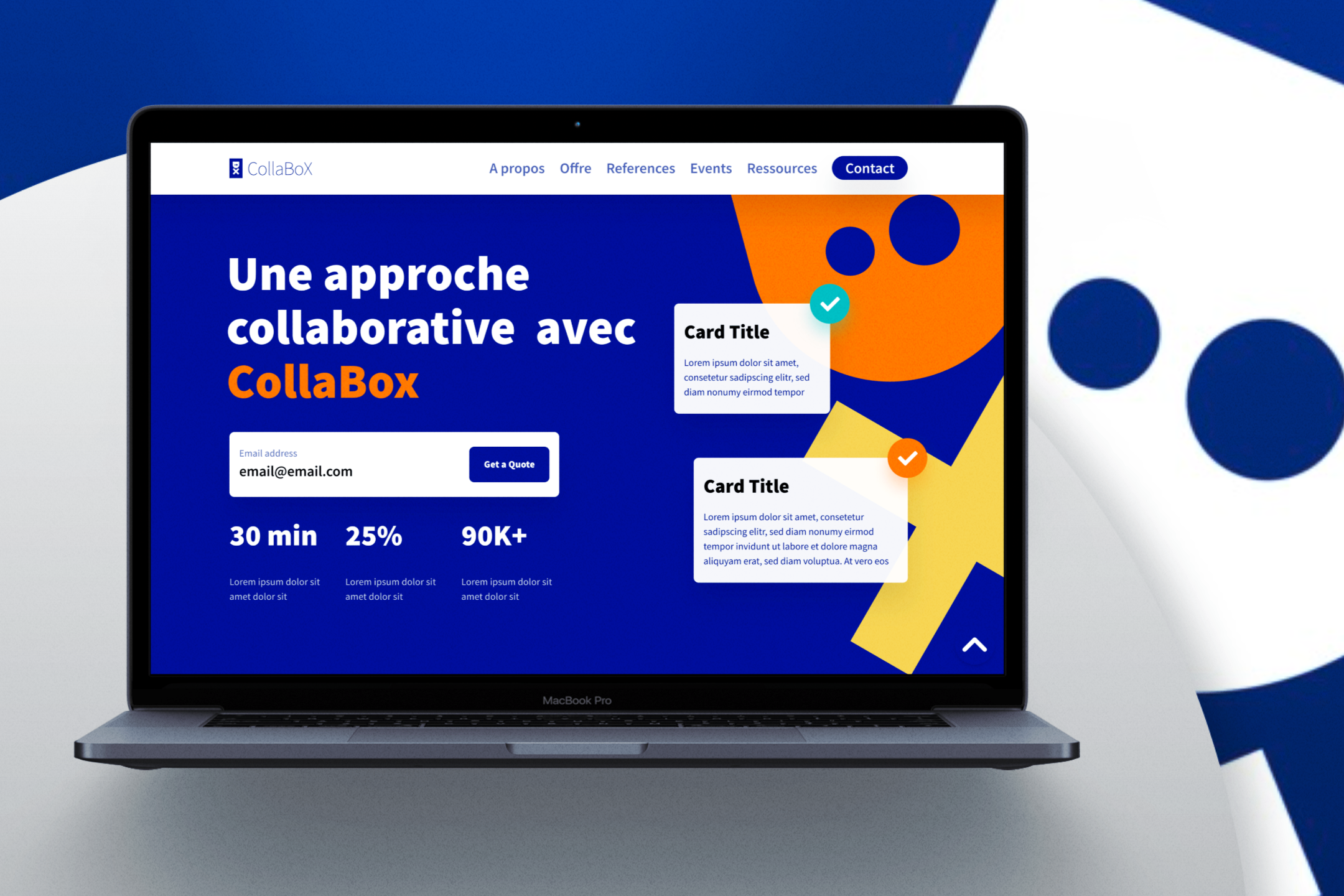



Sorry, the comment form is closed at this time.