
Responsive Design: How It Can Help Your Website Perform Better on All Devices
Having a website that looks good and works properly on all of the many devices that people use to access the internet has become more and more crucial. A design strategy known as responsive design enables your website to adjust to the screen size of any device, ensuring that it functions and looks excellent on desktop, laptop, tablet, and mobile devices. We’ll look at the advantages of responsive design and how it can make your website run more smoothly across all devices in this article.
What is Responsive Design?
Responsive design is a design technique that enables websites to adapt their layout and content to fit any screen size. The key to responsive design is the use of flexible grid layouts, images, and CSS media queries, which allow the website to respond to the device’s screen size and adjust the layout accordingly. Responsive design allows your website to provide an optimal user experience on any device, regardless of the screen size, resolution, or orientation.
One of the main advantages of responsive design is that it eliminates the need for multiple versions of your website, each optimized for a specific device. Instead, responsive design enables you to create a single website that can be accessed on any device, making it easier to manage and update your content.
Enhancing the User Experience
By ensuring that your website looks amazing and functions effectively across all devices, responsive design offers the best possible user experience. A responsive website is simpler to navigate and has information that works well on all screen sizes for reading and interacting. Longer page visits, greater engagement, and higher conversion rates may result from this
Superior SEO Results
Websites that are responsive and mobile-friendly receive higher rankings from search engines like Google. As a result, a responsive website is more likely to rank higher in search engine results, enhancing website visibility and bringing in more visitors.
Higher Accessibility
By enabling people to access your content on any device, responsive design increases the audience to which your website is accessible. Those with disabilities who use assistive technologies to access the internet may find this to be of particular importance.
How to Implement Responsive Design
Choose a Responsive Framework or CMS: A lot of website builders and content management systems (CMS) include responsive design elements in their core functionality. A platform that supports responsive design is the best choice, and you should go with a template or theme that is optimized for mobile use.
Consider mobile consumers while designing your website and when writing content for them. Keep your design straightforward and simple to navigate, and use clear, succinct wording. Make sure to test your website across a range of platforms to make sure it functions and displays properly across all screen sizes.
Improve Your Images: Oversized photos might make your website take longer to load, especially on mobile devices. Compressing and lowering the file size of your photographs without compromising image quality will help you optimize them for the web.
Test Your Website: Before going live, test your website across a range of platforms to make sure it functions and displays properly on all screen sizes. This can be achieved by browsing your website on various devices or by using a range of online tools and simulators.
In conclusion, a contemporary website must have responsive design if it hopes to provide the optimum user experience across all devices. By implementing responsive design, you may improve your website’s functionality, usability, and SEO as well as the user experience that will keep visitors coming back for more.

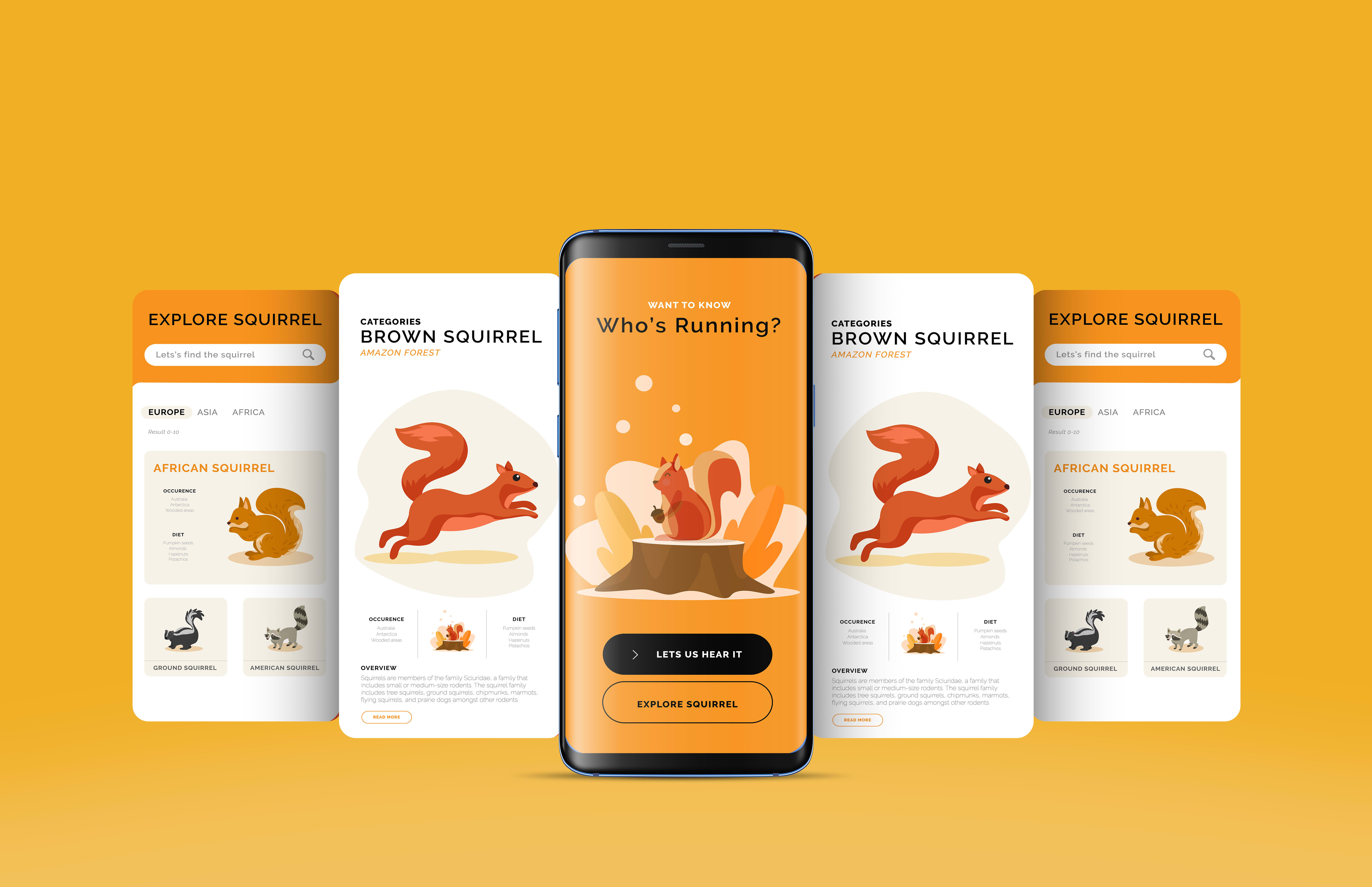



Sorry, the comment form is closed at this time.